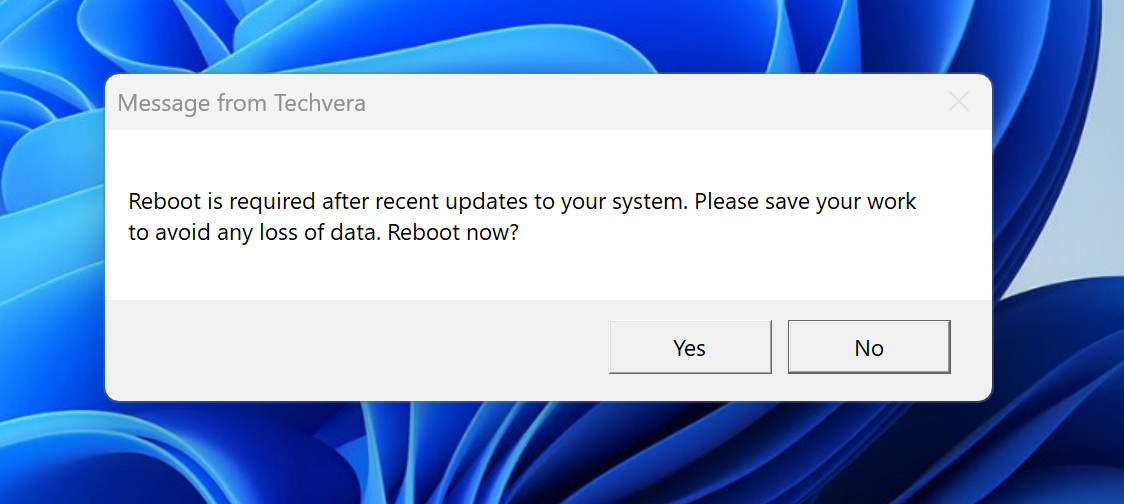How to Install NinjaOne
NinjaOne is an RMM (Remote Monitoring and Management) solution that helps Techvera efficiently manage client machines. This guide will walk you through the installation process of the NinjaOne agent, enabling Techvera to deploy software, automate patch management, and monitor systems from a centralized dashboard. By following these steps, end users will be able to install the NinjaOne agent on their Windows endpoints.
Windows Installation Walkthrough
Download the agent via the provided URL.
Double-click on the downloaded MSI file
When UAC prompts to allow the app to make changes, press Yes.
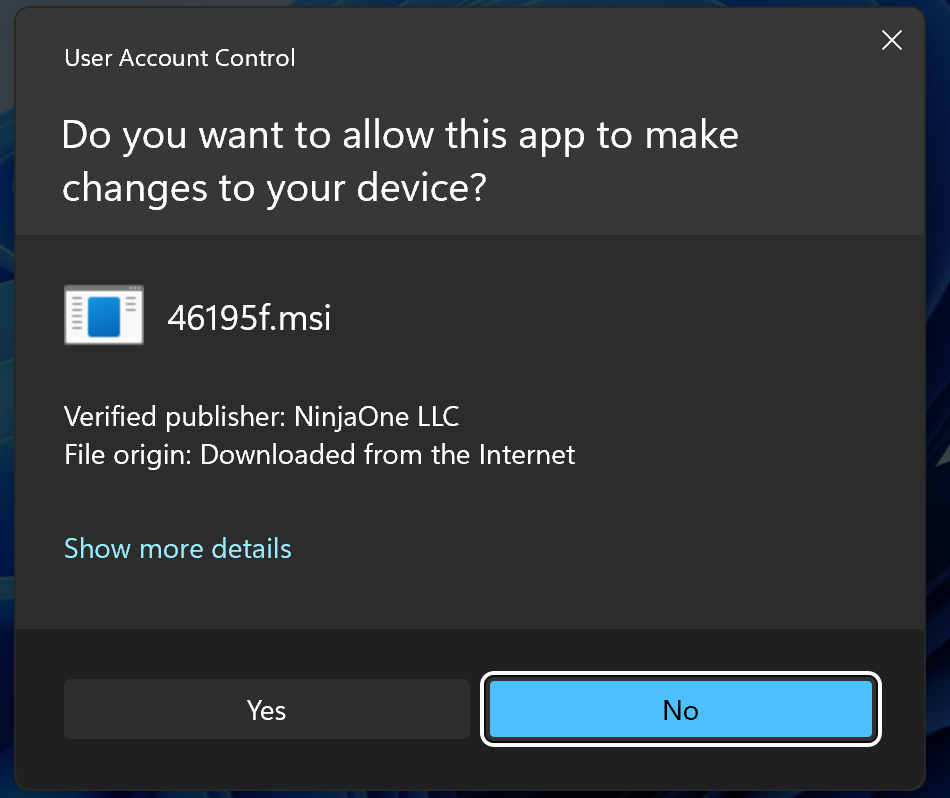
A progress bar may appear and then disappear once complete.
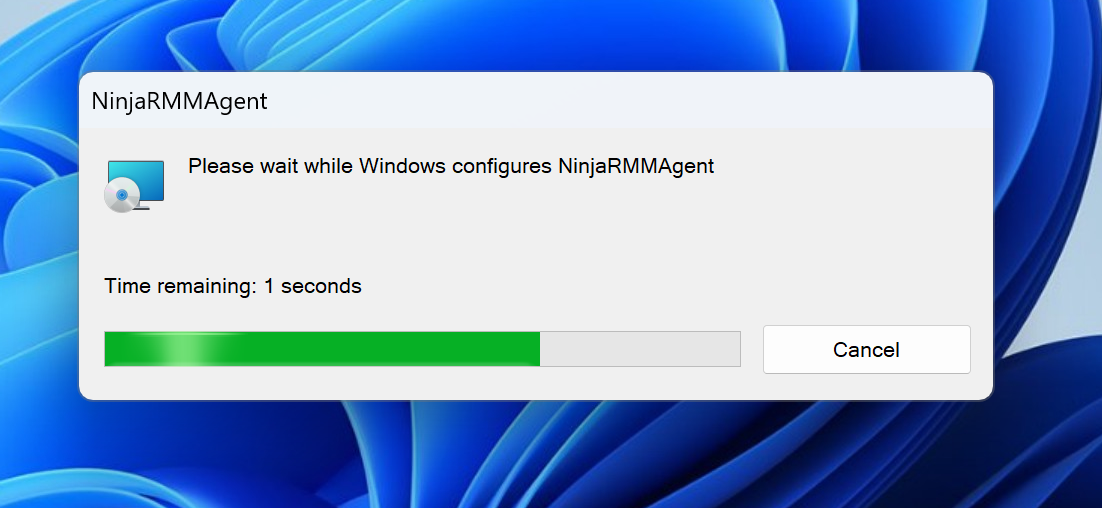
Once the install is complete, it is possible that the user may be prompted to reboot their machine.