Turbine Home
Introduction
Turbine is designed to provide an all-encompassing view of your company's IT environment. We know that the better you understand Turbine, the better enabled you are to leverage all of its features. This article will provide a high-level overview of how to navigate Turbine's main toolbar, as well as provide information about how this platform can be used and who at your company has access to it.
What does Turbine do?
At Electric, we want customers to feel empowered to make strategic IT decisions and thanks to Turbine, they can. Turbine is Electric's platform, designed to empower you to facilitate company-wide IT tasks, submit onboarding/offboarding requests, and more. When you sign in to Turbine, you'll have a centralized view into:
Historical and active user ticket data for comprehensive IT reporting.
Your company's overall IT health and suggested areas for improvement.
Default configurations for your company, including email, applications, and department-level settings.
New hire and termination details to support a seamless onboarding and offboarding.
Device-level security, operating system, and hardware data to promote company-wide device standardization.
Who has Turbine Access?
Your Turbine workspace will be managed by a designated Turbine Owner at your company. During new customer implementation and throughout your partnership with Electric, the Owner will have the option to provide Turbine access to other people via other Turbine roles.
Turbine may contain information about your company that is sensitive in nature, therefore it is not intended to be accessed by all employees.
Navigating Turbine
When you sign in to Turbine, you'll land on the IT Scorecard page. From here you can utilize the toolbar on the left to navigate to other pages within the application. Below, each page and its function is described briefly.
IT Scorecard
Your company’s IT Scorecard allows you to easily digest key information about your IT health. In doing so, both technical and non-technical users are empowered to make well-informed and proactive IT decisions. Your unique IT Scorecard will be available within 30 business days of the installation of Electric’s device management software on Electric-managed devices.
To learn more about the IT Scorecard, visit this article.
Marketplace
Turbine’s Marketplace page offers our customers the ability to self-educate on additional security applications and services that Electric can deploy and manage to keep your business safe for an additional cost. Click the “Learn about…” link to notify your Account Manager that you’re interested in getting more information!
To learn more about Marketplace, visit this article.
People
The People page is your go-to spot for all matters involving your employees. Use the People page to get visibility on your current employees and to submit onboarding and offboarding requests. From there, Electric handles all the IT tasks to significantly reduce the time you spend on/offboarding to-do’s.
To learn more about the People page, visit this article.
Applications
The Applications page provides central visibility into all the applications your company uses. Here you’ll find the applications Electric manages for your organization (Electric-supported) and the applications you manage internally without Electric (unsupported).
To learn more about the Applications page, visit this article.
Device Management
Simplify device-level management and decision making with a central view of Electric-managed devices and key hardware attributes. Here you can see a complete list of Electric-managed devices and measure them against Electric's IT security standards.
To learn more about the Device Management page, visit this article.
Reporting
Turbine’s Reporting page lets the data do the talking with ticket-level information that make detailed IT reports easy to build. There are reporting sub-pages based on more specific areas of interest, all of these are available for export from Turbine:
To learn more about the Reporting page, visit this article.